1、如果您的歌曲有出現亂碼,請「輕點一下歌曲」,按「右鍵」,選擇「轉換ID3標籤」
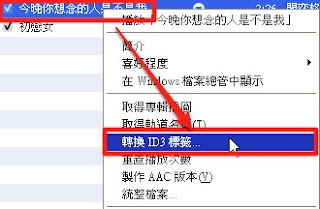
2、出現下面畫面視窗,請「勾選ID3標籤版本」,版本選擇為「V2.3」後按確定
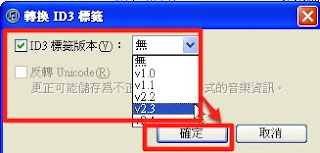
3、如果還是亂碼,請再次「點擊歌曲」,按「右鍵」,選擇「轉換ID3標籤」
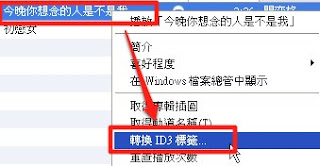
4、出現下面畫面視窗,請「勾選反轉Unicode」後,按「確定」,相信亂碼的問題應該在這二種轉換下,應該是可以解決的。
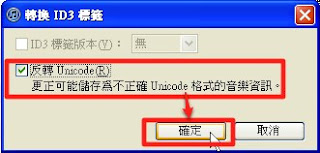
5、用「Control鍵」+「滑鼠左鍵」可以選取多首歌曲,來進行ID3標籤轉檔
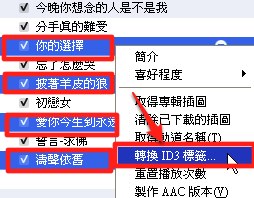
6、用「Shift鍵」+「滑鼠左鍵」可以「範圍選取」多首歌曲,來進行ID3標籤轉檔
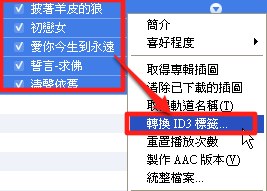
如果在試了二種方式都還是不行的話,可能就需要手動來輸入相關資訊了。
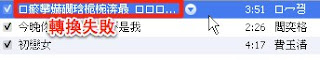
沒有留言:
張貼留言